This page makes use of style sheets to control page presentation, in compliance with the World Wide Web consortium's standards. If you are seeing this message, the style sheets are not available either because of an error or because you are using a browser that is not standards-compliant (possibly Netscape 4). The information on this Web site will still be accessible to you.
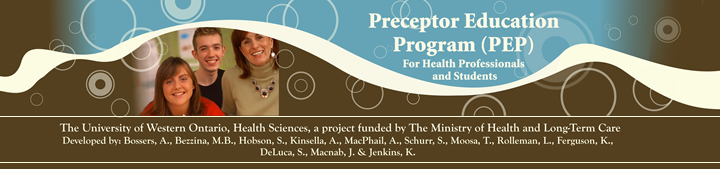
Preceptor Education Program (PEP)
The Faculty of Health Sciences at the University of Western Ontario, a project funded by The Ministry of Health and Long-Term Care.
Developed by: Bossers, A., Bezzina, M.B., Hobson, S., Kinsella, A., MacPhail, A., Schurr, S., Moosa, T., Rolleman, L., Ferguson, K., DeLuca, S., Macnab, J. & Jenkins, K.
Get Access to PEP
Thank you for your interest in the Preceptor Education Program (PEP). There are a few steps involved in getting access to the PEP modules on the OWL system. These need to be performed only one time - the first time you start using PEP.
Summary of the steps required to get access
- Create an account on OWL for PEP. If you already have a Western account or an OWL account, you can skip this step.
- Log in with your OWL or Western account user id and password.
- Join the PEP site.
- Submit a one-time PEP questionnaire. This data is being collected to help us keep track of usage of the program. Your personal contact information will not be shared with or sold to anyone else and your comments will be confidential.
NOTE: ITS schedules maintenance to its systems early Thursday mornings and Sunday mornings until noon. At times, this includes OWL. However, when maintenance is scheduled for OWL, this will be announced on the login page.
If you run into problems or need help, please see the Getting Started Details section or contact the ITS Help Desk.